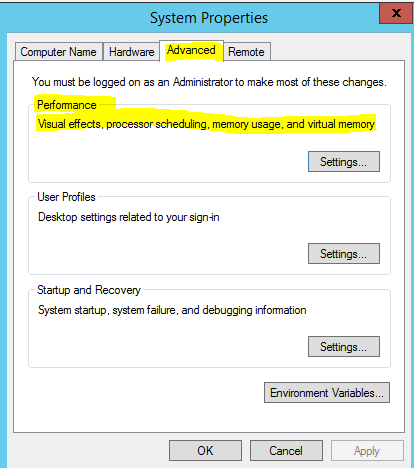Index.html
<html data-ng-app="app" id="ng-app" lang="sv">
<head>
<div data-ng-controller="oControllerA">
<h1>Controller A</h1>
<h2>{{dataObject}}</h2>
<h3>{{dataObject.color}}</h3>
<h3 ng-bind="dataObject.color"></h3>
<h3 ng-bind-template="{{dataObject.color}}"></h3>
<h3 ng-non-bindable>{{dataObject.color}}"</h3>
<h3 class="ng-bind:dataObject.color"></h3>
<input type=" text" data-ng-model="dataObject.color" />
</div>
Angular .Js
var app = angular.module('app', []);
app.factory('ShareService', function () {
return {
dataObject: { color: "Seal" }
}
});
app.controller('oControllerA', ['$scope', 'ShareService', function ($scope, ShareService) {
$scope.dataObject = ShareService.dataObject;
}
]);
Output
Controller A
{"color":"Seal"}
Seal
Seal
Seal- ng-bind-template here it can date format.
{{dataObject.color}}" - Ng-non-bindable
Seal
 ToLower — Returns the string as lowercase.
ToLower — Returns the string as lowercase. UrlEncode — Returns the string as a URL-encoded
format.
UrlEncode — Returns the string as a URL-encoded
format. UrlDecode — Returns the string as a decoded string.
UrlDecode — Returns the string as a decoded string.