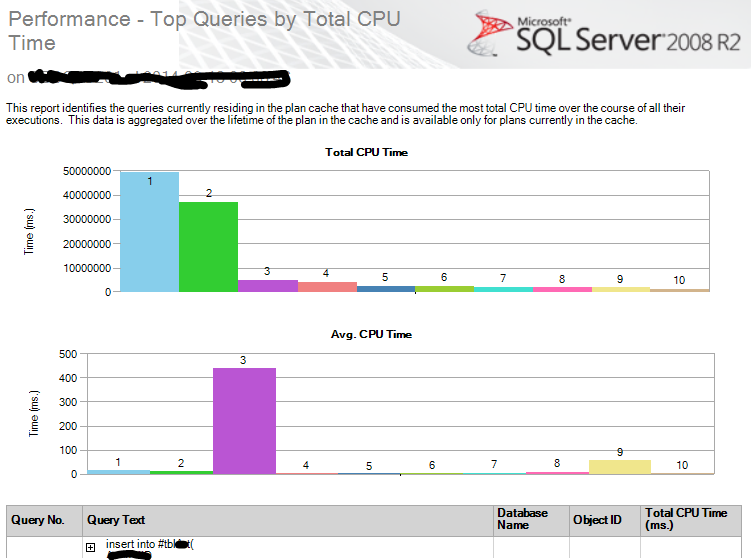Automating the execution of load tests is actually quite easy. Typically, a load test would be scheduled to run overnight, over a weekend, or even over the course of a few weeks.
The easiest way to accomplish this is to simply have a batch file that executes the load test, and to use the NT Scheduler that comes with all current versions of Windows to schedule when this batch file is executed.
An example load test start script may look something like this:
"C:\Program Files\Microsoft Visual Studio 9.0\Common7\IDE\mstest.
exe" /TestContainer:ProdLoadTest.loadtest /RunConfig:"C:\Source
Code\LoadTest\PerfTestRun.testrunconfig"
In this example, the arguments below are passed to MSTest.
TestContainer
Represents the load test that should be executed. This contains all the details, such as Network Mix, run details, and so on, required to execute the test.
RunConfig
Represents the current test configuration which lists the controller to use, deployment options, test naming standards, etc., discussed earlier.
The easiest way to accomplish this is to simply have a batch file that executes the load test, and to use the NT Scheduler that comes with all current versions of Windows to schedule when this batch file is executed.
An example load test start script may look something like this:
"C:\Program Files\Microsoft Visual Studio 9.0\Common7\IDE\mstest.
exe" /TestContainer:ProdLoadTest.loadtest /RunConfig:"C:\Source
Code\LoadTest\PerfTestRun.testrunconfig"
In this example, the arguments below are passed to MSTest.
TestContainer
Represents the load test that should be executed. This contains all the details, such as Network Mix, run details, and so on, required to execute the test.
RunConfig
Represents the current test configuration which lists the controller to use, deployment options, test naming standards, etc., discussed earlier.