What we get?
- Using virtual machine we can have independent isolated dev environment for each developer. Virtualize in terms of RAM and processor.
- Easy to enable new Virtual machine through template or image file i.e VHD.
- Easy to manage through system center 2012 i.e remote desktop services web enabled.
- Factors to be considered.
- Windows update.
- Anitvirus installation
- Software Licencing
- Security patches
- Backup strategy
- External data storage for developer. External drive to save file
Primary Server
OS : Windows Server Core 2008 R2
16 GB Ram Processor 4 GHz speed
VM1: 4 GB /1 Processor
VM2: 4 GB/1 Processor
VM3/VM4
Alternative to VDI: Remote Development server Session based RDP.
Is to enable Remote Destop Session based user option. This comes handly and just require to add limit to session users. No installation at all. All users will be having same set of underlying software and feature. Any changes to environment will affect all users and environment. Good in response widely used and opted.
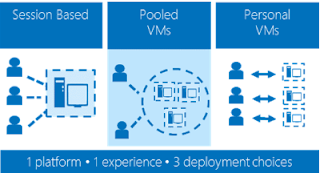


No comments :
Post a Comment