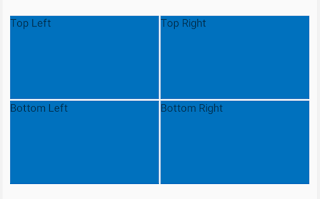Thursday, November 28, 2019
Guiding and learning tools for children and for everyone
One of the best and easy coding & learning tool
A place to know Geometry and Algebra at its best
A TedTalk a day, a watch it to shine it
BBC Bitsize
Youtube channels
Mathantics
Numberphile
Thursday, November 21, 2019
AI for For the Blind and Visually Impaired
I'm not sure if there is any device or product around that just replaces human eye with digital smart camera. What I mean is Smart Eye Device can do?
Wearable Smart Eye Device WSED Features:
Wearable Smart Eye Device WSED Features:
- Identity obstacles , identify people around while walking.
- Look for traffic light any object to assist visually challenged person to move around with ease like normal eye can. Assistive and adaptive vision to make a clear mapping of path for visually challenged. 360 eye vision smart device for safety.
- Read image, text and recognize any people and object. Just like any eye.
Just imagine if automated car can manoeuvre then on similar line we can think of solution to replace eye with smart eye.
This product is one step forward to achieve one of the above functions what if AI revolutionized and does wonder.
Not sure if Microsoft HOLO lens 2.0 or vitual reality to Actual reality
Wednesday, November 20, 2019
Monday, November 18, 2019
My Xamarin Journey So far
Xamarin.forms
Controls-Component
Explore AdMob
- MVVM
- Data Binding
- Resource
- MainActivity - Icon
- Splash Screen On load launcher
- ResourceDictionary
- Dynamic vs static Resource
- Frame
- Use of Application setting
Controls-Component
- Listview/Collection View
- Tab View
- Carousal
- Grid View
- TabbedPage
Explore AdMob
Thursday, November 14, 2019
Subscribe to:
Comments
(
Atom
)